- Dec 06, 2023
- 5 Min Read
- Bun
Using Bun as the Package Manager in Production-Ready Docker Images
Bun took the tech community by storm.
It has gained traction from various angles, not just because its runtime is blazingly fast, but also because it follows a battery-included approach and ultimately forms a tool belt for JavaScript & TypeScript projects.
The runtime aims for 100% compatibility with Node.js – that is the mission. At the time of writing, this goal hasn't been achieved yet, so it is not possible to use Bun's runtime as a drop-in replacement for Node.js.
This is why many engineers pick and choose the parts from Bun they can benefit the most from. Bun's package management has gained a lot of popularity as it is also known to be ultra-fast. Engineers are using it as a replacement for their package managers (such as npm, yarn, or pnpm). It not only minimizes package installation times on your development machine but also reduces the runtime of CI/CD pipelines, ultimately saving money.
Here, you can see a benchmark from the Bun website where the team compared the installation of a dependency tree in a Remix application (benchmark repository).
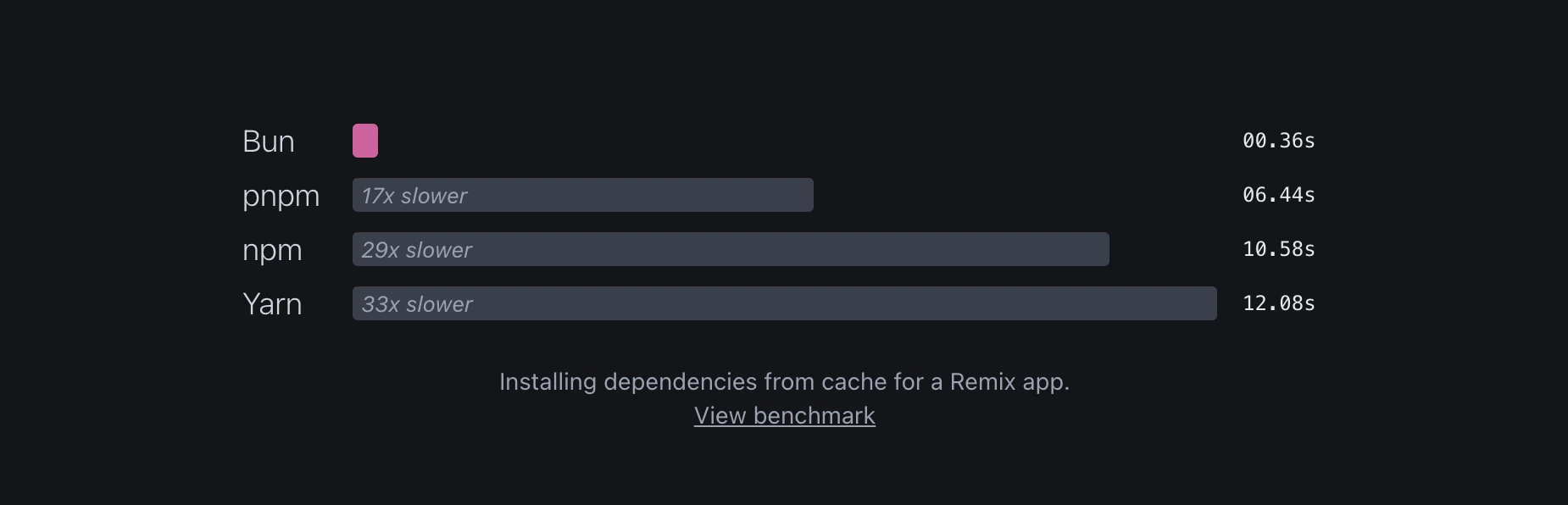
The question now is: How can we benefit from this performance during the build of container images by using Bun as the package manager while keeping Node.js as the runtime environment?
Problem
In our scenario, our goal is to create a production-ready container image, specifically a Docker container image. If we use Bun as our package manager, how can we ensure that Node.js remains the runtime environment in the end?
😟 .. My container image will contain Node.js and Bun in the end!
This would be problematic, as the goal when building a production-ready container image should always be to minimize the dependency tree in order to reduce the vulnerability surface.
Solution
Fortunately, we can utilize Docker's Multi-stage builds feature here. We'll divide the entire process into two stages:
Creating a Build Stage
This stage will be dedicated to constructing the actual build of our application. Our steps will include:
- Utilizing the official Node.js image as the base image.
- Manually installing Bun via the install script.
- Installing all project
dependencies, includingdevDependencies, via Bun. - Executing all build tasks.
- Clearing the
node_modulesand installing only the productiondependencies.
Creating a Distribution Stage
As the name implies, this stage is responsible for creating the deployable distribution. In this stage, we will:
- Utilizing the official Node.js image as the base image.
- Copy the built artifact of our application from the build stage.
- Transfer the production dependencies from the build stage.
- Establish the start command.
This stage will only include the Node.js runtime but will also contain all the production dependencies and application artifacts from the build stage.
Putting Everything Together – The Final Dockerfile
Now that we've outlined our approach, we can formalize it into a Dockerfile:
ARG NODE_VERSION=20
FROM node:${NODE_VERSION}-slim as build
ARG BUN_VERSION=1.0.15
WORKDIR /build
# Install Bun in the specified versionRUN apt update && apt install -y bash curl unzip && \ curl https://bun.sh/install | bash -s -- bun-v${BUN_VERSION}
ENV PATH="${PATH}:/root/.bun/bin"
## Copy the lock file and app manifest, then install# the dependencies, including the dev dependencies#COPY bun.lockb package.json ./
RUN bun install --frozen-lockfile
# Copy the application sources into the build stageCOPY . .
# ADJUST: Build your applicationRUN bun run build
## After building the application, we will remove the node_modules# directory and install only the production dependencies.## Note that clearing the Bun package cache is necessary because I encountered# extremely slow install times during building the image. This issue seems to be# related to: https://github.com/oven-sh/bun/issues/4066#RUN rm -rf node_modules && \ rm -rf /root/.bun/install/cache/ && \ bun install --frozen-lockfile --production
## Optional step: Here we will prune all unnecessary files from our# node_modules directory, such as markdown and TypeScript source files,# to further reduce the container image size.#RUN curl -sf https://gobinaries.com/tj/node-prune | sh && \ node-prune
FROM node:${NODE_VERSION}-slim as distribution
ENV NODE_ENV="production"
WORKDIR /app
# ADJUST: Copy application build artifacts.COPY /build/node_modules ./node_modulesCOPY /build/contents ./contentsCOPY /build/build ./buildCOPY /build/public ./publicCOPY /build/package.json .
RUN chown -R node:node /app
USER node
CMD [ "npm", "run", "start" ]This Dockerfile generates a production-ready image for deploying a Remix application. Although the Dockerfile is essentially generic, it includes project-specific use cases in certain places that need to be customized to suit your specific needs (see the lines highlighted with ADJUST).
Conclusion
Bun's runtime mission (or should I say buntime mission as well?) is clear: Achieve 100% compatibility with Node.js, enabling applications that previously ran on Node.js to operate directly on Bun - a true drop-in replacement.
However, Bun offers more than just runtime capabilities. Engineers can still utilize the approach outlined above to benefit from its ultra-fast dependency installation during their container image builds.
 André König
André König